
As mentioned, the hashtag has been adopted by a lot of website, namely Google Plus and Pinterest, serving more or less the same purpose: that of live, real-time search. People use it to follow their interests and catch up on the latest trends. So using hashtags while sharing from your brand or business is a good idea, and a beneficial internet marketing strategy. Here’s how you should be making use of your hashtags.
Pinterest is a fairly new social network that has met with rather surprising popularity recently. It is all about images, so it’s a whole new way to brand yourself and grow your reach, because images spread like wildfire. And since there is no text-based sharing, if you need to add any text, you have to do it inside image descriptions. Hence, hashtags should be placed inside image descriptions on Pinterest if you want them to be searchable and globally available.
Most of the content on Pinterest is hosted internally, and when someone repins a picture, it isn’t duplicated. Rather, it just gets linked to the original source. Hence, only original images with hashtags will propagate, and not repinned ones. If you want your image to propagate, then you should upload it as an original, and then place hashtags in its description.
Google Plus
What better company to integrate live search in its social network than the search engine giant itself? Google Plus was yet another attempt by Google to harness the potential of social media. But after two successive failures that were Orkut and Buzz, users didn’t know what to expect. This time though, Google was determined to make its mark, and make its mark, it did. And when it started rolling out features for its social network, a search feature was only to be expected.
On Google Plus, you use hashtags much the same way you use them on Twitter. You can use them in your posts, and use as many as you like. Just keep in mind though, that Google has integrated its live search with search results. So you might sometimes see Google Plus content in the regular search results. This is an added bonus, since people not on Google Plus can also access your public content.
So to make the best use of your hashtags on Google Plus, it is advisable that you use a combination of features, such as sharing and +1’ing your content, so that more and more of your content can go up higher in search results.
Live search has really become an important player in social media. Learn how to take advantage of it before it becomes too difficult to compete. Have fun with your hashtags 🙂

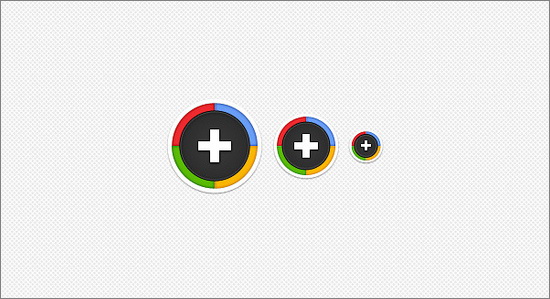
Very useful one….thanks
Good Article, it will help for better ranking of page on search engine.
thanks you for info