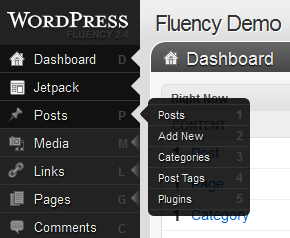
Fluency Admin, quite simply, brings fluency to your blog administrative tasks. This plugin was created for a competition created by WordPress. This competition was centred around developing ‘dashboard plugins’ that would enhance bloggers’ admin experience. The plugin was created by Dean Robinson. Since its creation, it has undergone some changes that further improve your blogging experience.
Why use it?
WordPress administrative pages, despite having undergone many updates, have remained pretty much the same regarding their design. It has always been the boring, grey-ish interface that you have to work with. The default colors are too monotonous, and boring. And no offense to the guys at WordPress, but the WP blogging interface isn’t the best. And also, it involves a lot of clicking, and this makes the process rather slow.
I am not really a fan of the WordPress interface. When I first used blogger after WordPress, I was impressed. Which got me thinking; how could I customize the WordPress interface to make it look and perform better? Which lead me to Fluency Admin. It is simply one of the best design related plugin for WordPress.
Features
According to WordPress site, “Fluency Admin gives the WordPress admin interface a boost, with a new style and some cool features.” And it indeed has some really great features.
- Attractive contrast colors and customizable color schemes
- Hover-activated sub menus. Hovering over menu items make attractive, transparent sub-menus slide out.
- You can set up hot-keys for menu items so you won’t have to look for them and click them.
- Disable sidebar for maximum working space. You can still have total control using the admin bar at the top.
- Add your own logo to customize your WordPress!
- Touch-friendly menus for tablets and other touch screen devices.
- Easily switch between fell menu and icon menus.
- New and customized Fluency login styles.
Installation and compatibility
Fluency 3.2 is the latest version of this plugin available. Currently, it is only compatible with WordPress 3.2.x. So you can’t install this version on earlier versions of WP.
To install this plugin, you can either add it to WP, or directly upload it. For adding the plugin, click on the “Add New” option under the Plugin menu in WordPress. Search for “Fluency Admin”, and select it. You will then be guided through simple steps.
Alternatively, you can upload the whole fluency admin directory (the one that you downloaded) to the /wp-content/plugins/ directory. After that, you simply need to activate the plugin from the Plugins menu in WordPress.
Download
Click here to download this plugin from WordPress site. You can find guides, FAQs, and other help regarding the plugin at this link.
If you like Fluency Admin and use it, then do let us know about your experiences. And if you are using any other alternative that’s good, then please do let us know! Cheers 🙂
nice post… and Qasim i started a new Blog, hope u also like it. Give your review on any 1 of post..:D Thanks
Good 1
Hello Qasim,
I think you don’t know about the Plugin and how it works. The plugin has already compromised and doesn’t work on newer versions(from 3.3).
At the time when you write this post, the plugin became useless. So this blog post is worthless