
Where did you go wrong?
This is a debatable question in itself. It isn’t entirely clear what criteria Google is looking for. But the major focus seems to be on SEO, quality, and backlinks. Google is the leading search engine, therefore it now wants things done its way! Google does not like bad or faulty SEO. This is where these plugins will help you. These are mostly SEO plugins that ensure that your SEO is error free.
Next comes the backlinks factor. Cheap, purchased links are disliked by Google. Most such links contain duplicate anchor text, which is Google’s ways of knowing immediately when a link has been brought. Not only that, Google also check the relevance of the two pages. Now if you bought 1,000 links for $9.99 (or similar), chances are that the pages linking to you would not be related to your own site. Avoid buying links and work on building authentic links instead.
The next very important factor is quality content. Previously, Google emphasized more on quantity than quality. Now, it’s going in reverse. Google hates similar or redundant content, which may be seen by Google as spam.
Other than that, Google is now looking for authentic and quality information. Having a very large keyword density, a lot of redundant content, and copied information makes a lot of content, but very little unique information. Such a site is called a content farm, where there is just quantity but no quality.
The answer?
It isn’t as simple as that. But the solution may lie in optimizing your SEO. Hence we go back to our original point; using plugins on WordPress to avoid any more Panda-like disasters. I will list some useful plugins that you should use. And since I might have already discussed about some of them in greater detail, I won’t bore you with long descriptions here.
Broken Link Checker
Checking for broken links is one of the first things you should do for better SEO. Broken links badly effect your blog structure, and search engines encounter problems when they land on a 404.
Click here to download Broken Link Checker
Easy WP SEO
This is a must have plugin. It analyzes your keywords and helps you improve them. It also improves your SEO score.
Click to download
SEO Smart Links
This tool automatically links keywords and phrases within your site. It also allows you to add attributes like ‘nofollow‘. Search Engines like inter-linking pages. And inter-linking pages also helps reduce your bounce rate and improve your page rankings.
Click to Download SEO Smart Links
Missing SEO Data
This plugin can perhaps prove to be extremely useful. It scans all posts and pages, and adds meta descriptions and keywords, the absence of which can harm your blog.
Meta Robots WordPress plugin
This handy little plugin allows you to make any of your ages or posts noindex. noindex means search engines won’t be able to see your posts. That way, you can screen out irrelevant pages that might hurt your rankings, and only allow search engines to visit pages that add value and worth.
WP Super Cache
Google likes pages that load faster. Cache plugins do just that! They speed up the process of loading pages. WP Super Cache saves pages as static HTML documents. So whenever a request is made, those html files load up in users’ browsers without processing any heavy PHP scripts. Two other similar plug-ins are also available; Hyper Cache and W3 Total Cache.
You might also be interested in;
- 25 WordPress Plugins Used By Famous Professional Bloggers
- Top 10 WordPress Plugins for Better SEO – 2012!
- Top 10 Security Plugins for WordPress You Must Have!
- Top 5 Featured Content Slider Plugins for WordPress You Must Try!
- Top 5 Image Gallery Plugins for WordPress!
- Top WordPress Plugins to Enhance Your Blogging Experience!

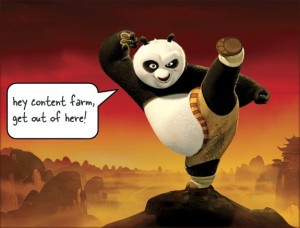
Thanks Qasim ,this was what i was looking for as i was hit by the frequently rolling out panda updates.
Thanks again for sharing:)
WordPress Cache has a little problem, if I change something on my website, it takes time to make the change in real. For eg, if I change a picture on the blog, it updates after some time but its good for seo.
Google Panda update is bad for bloggers who copy from articles from other websites, but also it is helpful for the bloggers who write their own articles, it increases visitors and pageviews.