
Now, I personally prefer using gallery plugins for showing images rather than sliders. Galleries let you organize your images into categories and albums. They also provide easy navigation for images. Hence, gallery plugins can be described as slider plugins optimized for images. So let’s take a look at what we have here.
NexGen Gallery
This is rightly the top gallery plugin available for WordPress. It is fully integrated into WordPress, and offers a lot of options. You can change your templates to suit your theme. You can move photos from one gallery to another, and you can also upload a zip folder containing your images. You have the option of using a flash slideshow. And to prevent others from copying your images, you can place watermarks. Best of all, it’s free! This plugin has been downloaded around 5 million times! So go ahead and give it a try!
Cincopa Gallery
This is more of a content gallery than just an image gallery. It is an excellent plugin from accessibility point of view. You don’t have to use a separate plugin for showing videos. With Cincopa Gallery, you can easily showcase your images, videos, slideshows, and even music playlists. You can choose from various skins. Another great accessibility point is, it is compatible with iPhone/iPod and other smartphones, so mobile users won’t be left out!
Flickr Photo Album
Flick Photo Album allows you to display your photosets from the leading image hosting website Flickr. It has a simple template that you can modify to match your blog theme. You can create new albums, categories etc. The great thing about it is, there is a comment option that uses popular commenting system from Disqus and Flickr etc. Your visitors won’t have to hop over to Flickr to comment!
Lightbox Gallery
This plugin uses the popular Lightbox image viewing system to display images. You won’t have to leave a page to view images. The meta descriptions for each image is displayed along with the image, and the caption appears while hovering over the image. It is very easy to use, and is completely free.
WP Photo Album Plus
This is a fairly simple gallery plugin that is very easy to implement. It has all the standard gallery options like organizing images into categories and albums, moving images between galleries etc. You can also resize images and thumbnails very easily.
If you know of any better plugins, do let us know! And give the free ones a try and tell us, in the comments section below, what you think!
You might also be interested in;
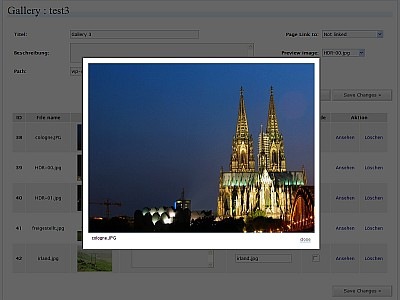

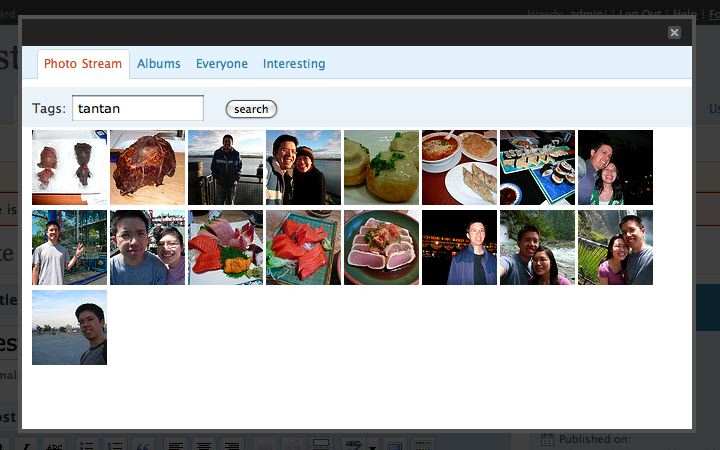
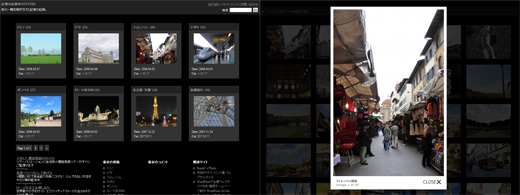

hmm..ofcourse nice post…
Qasim tell me that : how to see or show the number of views and downloads with each photo..that how many people visit this photo or how many people download it..i have a wallpapers blog..which is under progress and almost 60% complete..u can visit it Wallpaper blog
Buddy you can use http://dstats.net/ for that purpose
I will use no 2 or 3